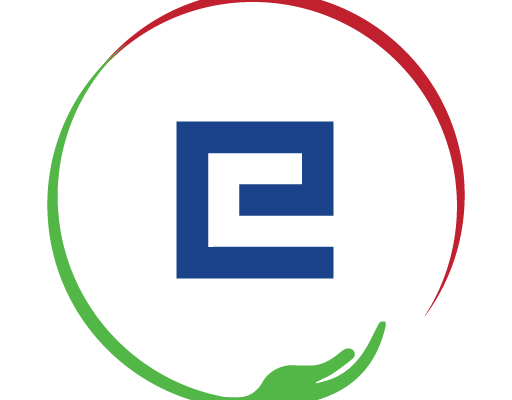Equitas Mobile Banking gives you access to your banking services on your Android Phone. Now, you can perform your banking tasks on the go, from anywhere / at any time at your convenience and what more, enjoy our mobile banking 2.0 with redefined user interface
Features :
– Login using mPIN or FRS (Face Recognition System) one of its first kind in the Banking Industry.
– View Account Summary & Deposit Summary.
– Recurring / Fixed Deposit Booking, Instant Advice Download & Redemption 24/7 including Form 15G / H submission
– Debit Card Services like : Instant PIN Generation , Temporary Block/Unblock , Hot listing of Debit Card & Set Debit Card Limits for Domestic / International, Manage e-Mandate on cards
– Transfer funds within Equitas and to other Bank accounts
– Add frequent fund transfer transactions onto your favorites list and initiate from home Page.
– Transfer funds up to Rs.20,000/- per day without adding beneficiary through Quick Funds Transfer facility.
– Download Statements, Request Cheque Book, Stop Cheque Request and Add positive pay as per regulatory requirement
– Access to Wealth Management , Insurance purchase , Mutual Fund SIP
– Recharges for Mobile/DTH & Data Card
– Power of BBPS – Bill payment including Auto pay for recurring payments
– Useful links including access to exclusive rewards via our Equinox platform
– Share Transaction / Account details on SMS / Email
– Manage customizable limits for your fund transactions under Profile settings
– DIY ( Do it Yourself ) Self services for Updating Email Address / Demand Draft / Pan updation / Balance certificate/ Upgrade of Account Variant / Temporary blocking of Account /Communication address
– Video Assisted services for Updating Communication address change / Mobile number / Email ID / Account Closure / OD Against Fixed Deposit / Signature change / Account closure
– Door step service requests for cash / cheque collection
– Live Chat and UPI (Coming Soon)
How to get started?
Download the Equitas Mobile Banking App from Play store
Select “New User Registration†& Signup using User Details or Debit Card Details.
Set Security Questions.
Validate OTP sent to your registered mobile number.
Set mPIN and you are ready to go with using the Mobile Banking !!!!
Facial can be configured under profile settings for seamless recurring login to the mobile application
Please note that as of now, our application supports only up to Android 11
Minor Changes Made